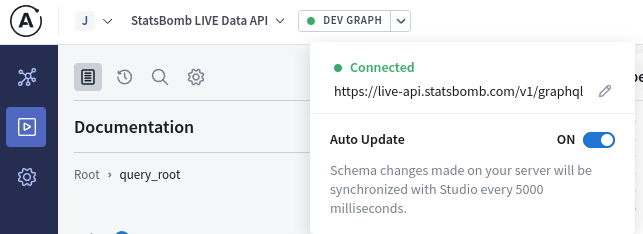Add Live Data API Graph
Apollo will prompt you to create a Graph the first time you login.
Add a meaningful title, e.g. Hudl Statsbomb Live Analysis Platform
Paste in the endpoint value for Hudl Statsbomb Live Analysis Platform
Live Analysis Platform endpoint
https://live-api.statsbomb.com/v1/graphql
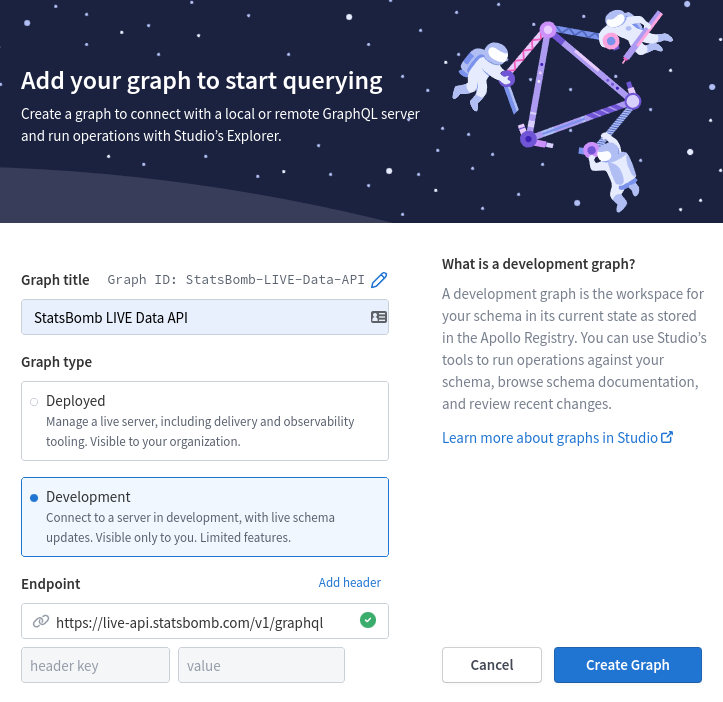
Use Customer token for access
The LIVE Data API graph will only show once the customer token is added via an Authorization header. This can be done when adding a graph or once the graph is added.
Add Authorization header
Select Add header
Click in the header key field and select Authorization from the menu
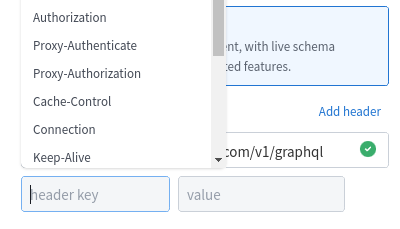
In the value field, type in the word Bearer followed by a Space
Paste the long customer token after the Space in the value field (do not include double quotes around the customer token).
A green tick should appear next to the Entpoint to confirm Apollo Studio can access the graph.

Click Create Graph
Apollo will show you the connected status at the top right, in the Dev Graph menu