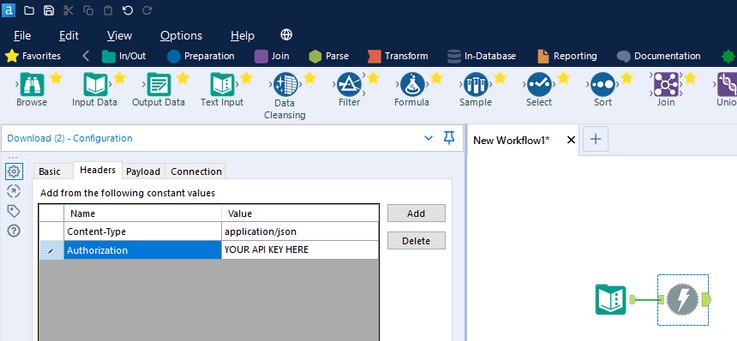Alteryx: Access LIVE Data API
The Alteryx Download Tool can be configured to access the Hudl Statsbomb Live Analysis Platform
Pre-requisites
- A valid customer token obtained within the last 24 hours
- The GraphQL query to obtain the data - see designing queries using a GraphQL editor
Create a new Workflow with a Text Input and a download tool
Configure the download tool for the Hudl Statsbomb Live Analysis Platform
Basic tab
- URL field:
https://live-api.statsbomb.com/v1/graphql
Headers tab Add the following headers
| Name | Value |
|---|---|
| Authorization | Bearer eyJz93a...k4laUWw |
| Content-Type | application/json |
Payload tab HTTP Action: POST
Select the radio button: Use Following for Query String/Body
Take the GraphQL query already built (ie. using Apollo Studio) and paste it as the string value for query
Ensure the operationName matches the name used for the GraphQL query
{"operationName":"AvailableMatches",
"variables":{},
"query":"insert your query here"}
Inline Variables in the GraphQL query
Use the Operations menu in Apollo Studio to Inline Variables to form a single query
Example query
{"operationName":"AvailableMatches",
"variables":{},
"query":"query AvailableMatches {\n live_match(order_by: {match_date: asc}) {\n match_date\n match_id\n match_local_kick_off\n match_home_team_id\n match_home_team_name\n match_away_team_id\n match_away_team_name\n __typename\n }\n}\n"}